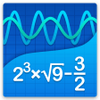Free App for Teachers
Free App for Teachers
Pros
- Intuitive and user-friendly interface
- Functional tool for complex mathematical tasks
- Delivers accurate results
- Offers dynamic and interactive learning
Cons
- Some users might find the range of features overwhelming at first
Overview
GeoGebra Graphing Calculator is a versatile and feature-rich mobile app designed to simplify complex mathematical equations and graphing tasks for students, teachers, and professionals. It is a powerful tool for visualizing algebraic, geometric, and calculus concepts, offering a dynamic way to understand and demonstrate these concepts.
Functionality and Features
The GeoGebra Graphing Calculator is a highly functional tool that helps to create dynamic mathematical simulations and visual representations. This app not only simplifies complex calculations but also allows users to graph functions, plot data, drag sliders, and much more, rendering math problems more interactive and easier to understand. The calculator successfully integrates algebraic and geometric representations to provide a comprehensive learning platform.
The key feature of this app is its ability to create 2D and 3D graphs, which can be manipulated and explored in real-time, enhancing the learning experience. This dynamic approach to learning and teaching mathematics has been praised by users, who find it fun and engaging.
Usability
The GeoGebra Graphing Calculator is user-friendly, boasting a clean and intuitive interface. Its simplicity means that even those with basic computing skills can utilize it to its full potential. It is suitable for a wide range of users, from students learning basic algebra to professionals seeking to visualize complex mathematical concepts.
Performance
The application performs flawlessly across different Android devices, ensuring a smooth and lag-free experience. The graphing functions are accurate, and the app responds quickly to commands, making it a reliable tool for all mathematical tasks.
Pros
- Intuitive and user-friendly interface
- Functional tool for complex mathematical tasks
- Delivers accurate results
- Offers dynamic and interactive learning
Cons
- Some users might find the range of features overwhelming at first